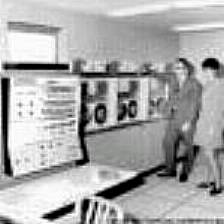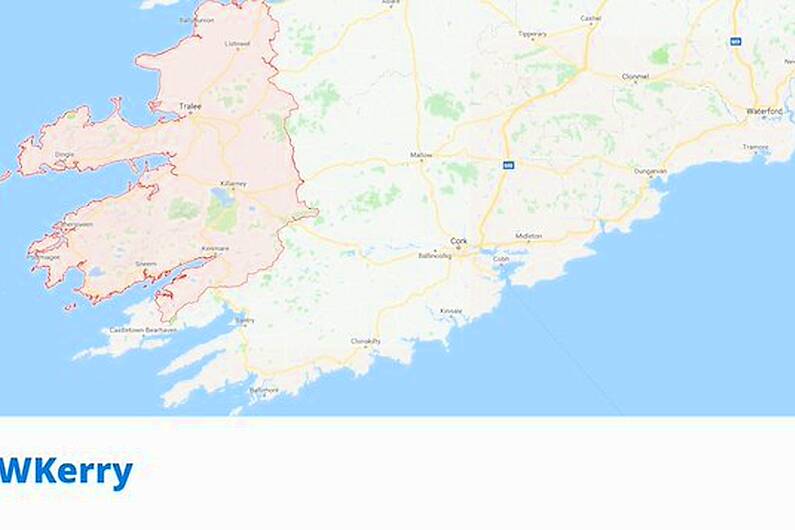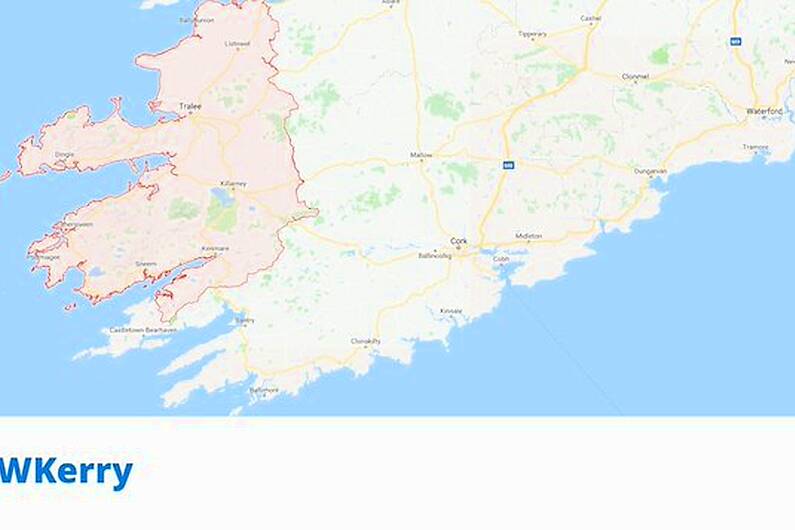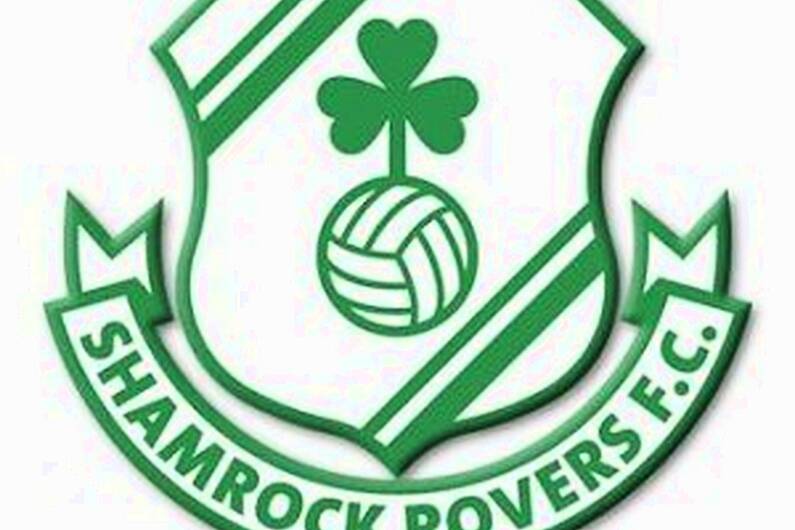Over the past couple of years, social media sites have come under scrutiny over how much data they collect on their users, and how they re-purpose that information, primarily for advertising.
But what, really, does the likes of Facebook actually know about you, and how can such info be used to, potentially, influence your thinking and consideration? Is that even possible?
This day next week people could be looking at getting their young son or daughter a smartphone, without fully realising what smartphones and social media sites can find out about someone.
What do they know?
As has been well documented, social media and tech companies use an array of tools to track your interests, habits and preferences. We’ll focus on Facebook from the off here.
On the platforms themselves (Facebook owns Instagram, WhatsApp, Messenger), Facebook logs every action you take, every post you like, every page and profile you visit.
Those insights are also combined with your profile data, your location info - every single thing you enter or do on Facebook's apps contributes a little more to your personal profile, building out a broader data log of who you are, what you like, etc.
So, as I did a few years ago, I requested my data from FB. This is easily done and I’ll put screenshots of how to do it online later today.
I asked Facebook for its data on me and, within an hour or so, it returned a file with 2.11gb of data. As an example, I did a Q&A with Treasa this week, which contained about 800 words and took 5/6 minutes to get through. That text file contained 30kb of data. The data FB sent me consisted of 70 times that amount of data.
What categories of data did it send?
- Information about me
- Ads and business
- Apps and websites
- Comments
- Events
- Files
- Friends
- Likes and reactions
- Pages
- Payment history
- And more
We’ll focus on advert interests – which are your interests based on your Facebook activity and other actions that help FB show you relevant ads.
If I asked you to describe a best friend with one-word categories, how many could you name? 5, 10, 20?
Facebook had 764 ad words for me. Here is a sample of some.

Something which is relatively new in the world of social media is off-app activity. In relation to Facebook, what is off-app activity?
Off-Facebook activity includes information that businesses and organizations share with FB about users’ interactions with them.
Interactions are things like visiting their website or logging into their app with Facebook. When I visit a website or use an app, these businesses or organizations can share information about my activity with FB.
I checked out a list of these Off-Facebook categories and brands:

What other data on Facebook did you get?
There are hundreds and hundreds of folders of information and to go through them now would be excessive. However, just to show you the level of detail FB has on me, I found the following as an example:
- Login in details: I checked back a few months: on the Mar 12, 2019, 9:54 AM Eamonn Hickson logged in on www.facebook.com at a given IP address.
- Looking for a dose of nostalgia? Facebook has every comment you’ve ever posted, every message you’ve ever sent or received. I checked one from Jun 24, 2010, 12:33 PM.
Many people are listening this morning and are not bothered because they do not have a social media profile - what about these people and their data?
The number of Facebook users in the Republic of Ireland is expected to reach 2.92 million users by 2022, up from 2.4 million in 2015, according to Statista’s research. There are currently 2.75 million FB users in Ireland.
If you’re not on it, FB still probably has information on you.
FB data showed me the phone numbers of 1,400 people. If someone has your mobile number stored in their phone and they use that phone for Facebook, then FB has your phone number.
Some people might not have Facebook, but might have messaging apps like Viber or WhatsApp. What can you tell us about those?
WhatsApp was created with the idea of providing a private, secure platform for messaging.
You might be surprised to learn that WhatsApp collects a great deal of information on its users.
It knows who you get in contact with, for how long, where you are when you’re using the app. For example, a useful feature is “sending your location”. Quite useful if you or the person you’re messaging is unfamiliar with the area.
What do our smartphones know about us?
We’ll concentrate on location settings here. Very attentive listeners during the week may know that I was covering a trial in the court on Ashe Street. However, my iPhone knows more.
Under a category called “frequent locations”, it showed the following:
 To sum up, what does your smartphone know about you?
To sum up, what does your smartphone know about you?
- Every place I’ve ever been with it
- Everything I’ve told SIRI
- Passwords
- Messages I’ve sent and received
- How fast I’m travelling – Google maps estimate duration of travel
What are the two biggest things you can do to lessen this tracking by tech and social media companies?
- Tweak your phone’s location settings (will show, ironically, online later)
- Control permissions on your apps (some want to know your location at all times, however, it’s not necessary – Google Maps is a good example)
Finally, we’ll chat about social media apps. You were telling me earlier that you were caught by surprise in recent days. Can you explain?
I thought I was quite clued in to what social media apps are out there and the relative popularity of them. For example, most people know Facebook, Twitter, Instagram, LinkedIn, etc. However, here are two I’d never heard of until recently:
- Habbo - General social media site for teens. Over 31 communities worldwide. Chat room and user profiles. 268 million users worldwide
- StumbleUpon – users stumble through websites that match users' selected interests – 20m users
- TikTok – this is used for short-form mobile videos
This report is from Ofcom, a UK market research company. The data relates to UK children and teenagers.

Tweak your phone's location settings
You can prevent iOS and Android from tracking you, but this process isn’t intuitive; the feature is buried inside privacy settings, and its default is to record your daily routine. Known as "Frequent Locations," it keeps track of where you are and how long you stay there. It even knows where you live and work based on how long you're there and the number of times you go.
If you find this unsettling, turn the feature off. Here are the basic steps, but depending on your specific model and operating system, you may need to look around a bit.
Turn off location settings on Apple Devices:
1. Click "Settings"
2. Go to "Privacy"
3. Select "Location Services"
4. Scroll down to "System Services"
5. Choose "Significant Locations" to see the logged record of where you've been; de-select this to turn it off
You can also clear your history here by clicking "Clear History."
Change location settings on Android Devices:
1. Open the App Drawer and go to "Settings"
2. Scroll down and tap "Location"
3. Scroll down and tap "Google Location Settings"
4. Tap "Location Reporting" and "Location History" and switch the slider to off
5. To delete your device's location cache, tap "Delete Location History" at the bottom of the screen under "Location History"
6. Repeat this process for each Google Account you have on your Android device
Here is an audio version of this topic - Kerry Today, 22nd November, 2019
Eamonn Hickson - November 2019